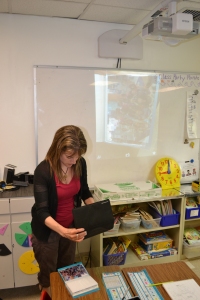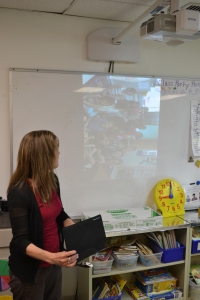During casual conversation with a colleague, Mrs Heroux, it was brought up that one of their students was leaving mid-year because the family was moving to another part of the country. As a parting gift, she was creating a class photo album filled with pictures from the school year. We talked about having a recent class photo in the album, which jumped into having a class “goodbye” video that could be shown on the student’s last day. And then…
Why not combine the two? Why can’t we have a photo that talks back to its viewer, similar to the paintings/pictures in the Harry Potter series? We can, and we did, thanks to augmented reality. Augmented reality (AR) is the integration of digital information with the user’s real world environment, all done in real time. Using a smartphone or tablet & the appropriate app, users can look at a city block on their screen and be presented with information about the restaurants, buildings, etc. in their view. Images of the human heart can come to live, pop into 3D space, where students can see the intricacies of how it beats. Previously in a math class, I used AR to embed homework help into a math worksheet.
This time around, AR was used to turn a photo of students into a video of them saying goodbye to one of their friends.
Mrs. Heroux wasn’t quite seeing my vision, so I went about making a sample for them to see. The teacher used an iPad to take a (shaky) spontaneous video of her class saying farewell. I used their video, an old picture, and Aurasma Studio to quickly assemble a sample “aura” (what Aurasma calls their augmented reality experience). When I showed the classroom teacher the sample, she flipped! I was asked to come back and to be armed with a tripod this time around.
When it was all said and done, using the Aurasma app to view the class photo at the end of the picture book would cause the photo to jiggle in the viewfinder before it became a video of the class saying goodbye and wishing well one of their friends. For good measure, I also created a couple QR codes for the family – one so they could download Aurasma and follow my channel (allowing them to see the aura) and the other to download a high-quality version of the video played within Aurasma. Using GIMP, I made a new image showing both QR codes, some descriptive text below it, and set it up to print nicely as the final 4×6 photo in the picture album.
Overall, it was a quick & easy project, but one that I think will make a memorable memory a student can take where ever they end up.